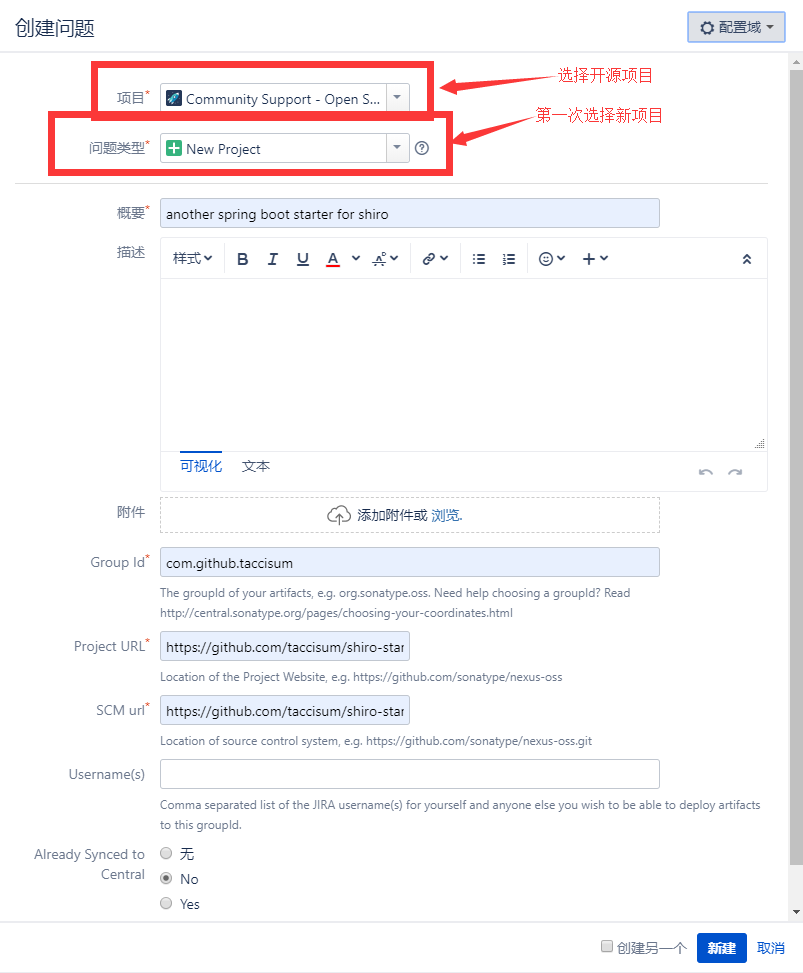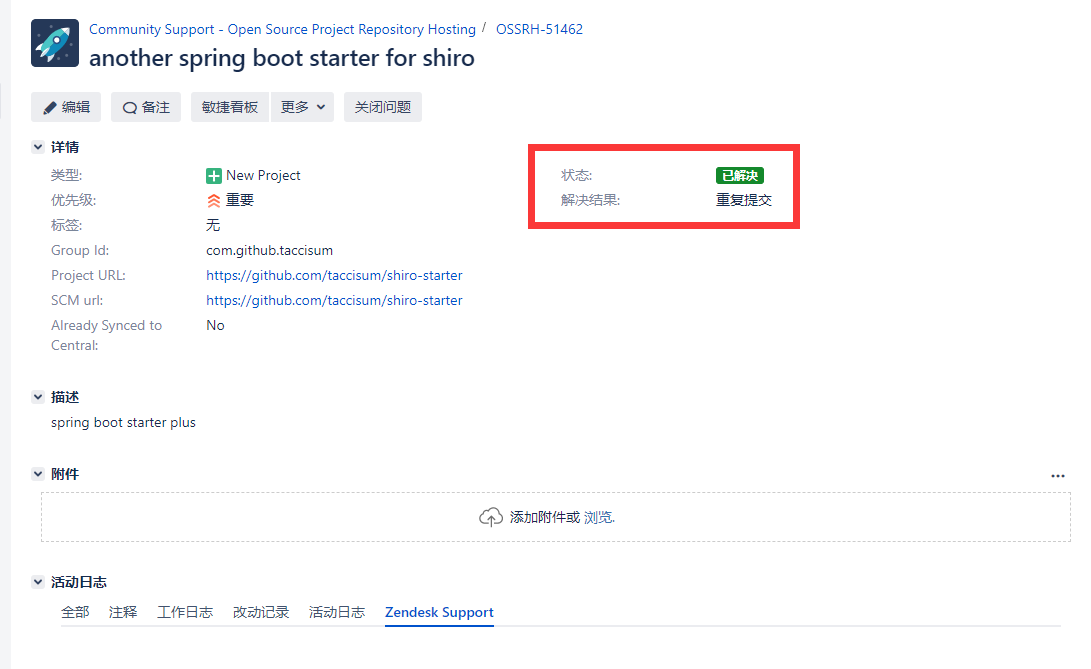上传 jar 到 maven 中心仓库
一、前奏准备
了解几个 maven 相关地址:
- 工单管理地址,就是申请上传资格和 groupId 的地方,没有账号的要先从这个地址里面注册账号
- 构建仓库,把 jar 包上传到这里,Release 之后就会同步到 maven 中央仓库
- 中心仓库查找地址,最终表现在这里可以搜索到
二、创建工单
没有账号的先去工单管理地址注册账号,账密要记住。
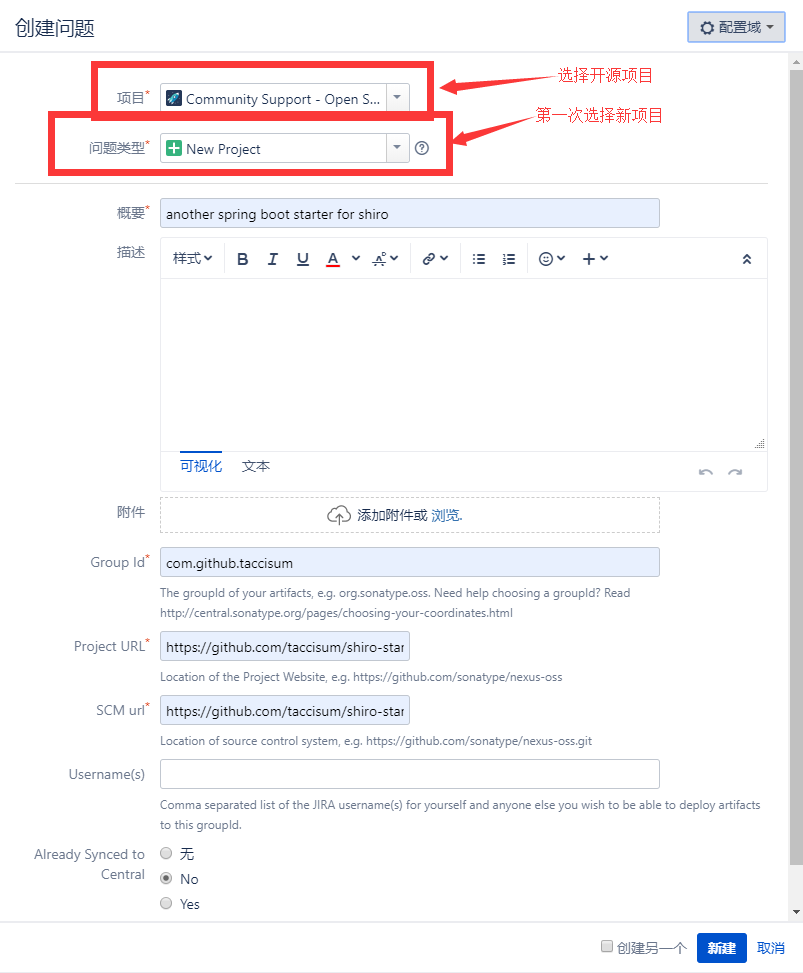
- Group Id,唯一标识,采用 com.github.xxxxx 会比较方便,也可以使用自己的网站
- ProjectURL,填写项目地址,如果不想公开源码,填写一个只含 README 的项目的地址就可以了。
其实管理员主要是审核 Group Id
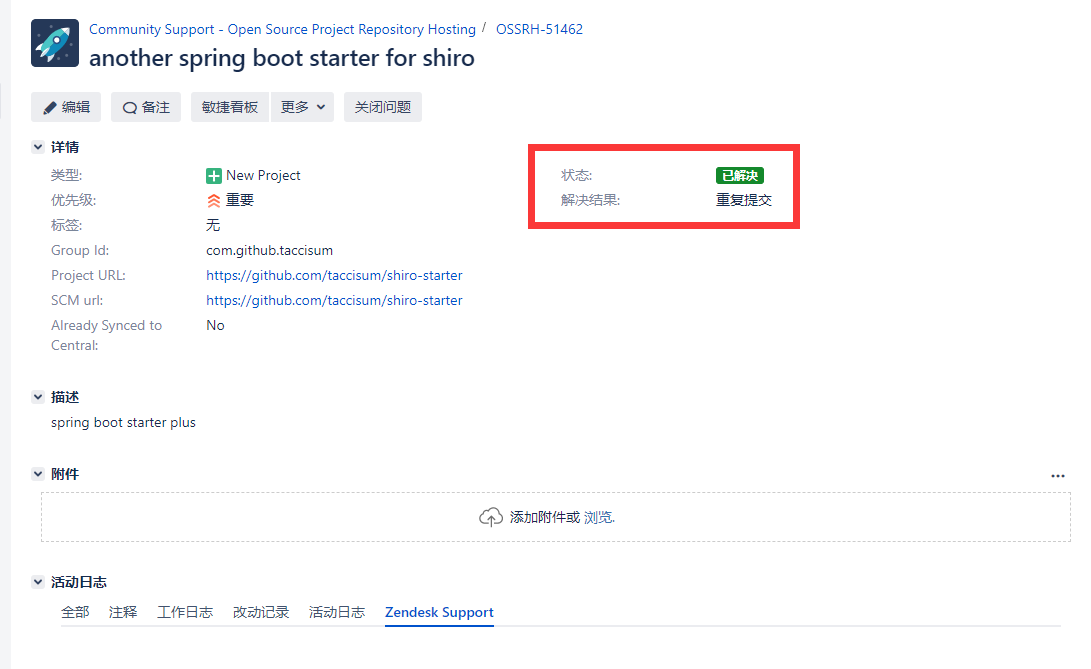
这里可以看到审核结果,第一次审核有可能会需要比较长的时间。
三、配置 Maven Settings.xml & pom.xml
1. 配置 Maven 中的 conf/setting.xml
1
2
3
4
5
6
| <server>
<id>ossrh</id>
<username>https://issues.sonatype.org的账号</username>
<password>https://issues.sonatype.org的密码</password>
</server>
|
2. 配置使用项目中的 pom.xml
1
2
3
4
5
6
7
8
9
10
11
12
13
14
15
16
17
18
19
20
21
22
23
24
25
26
27
28
29
30
31
32
33
34
| <licenses>
<license>
<name>The Apache Software License, Version 2.0</name>
<url>http://www.apache.org/licenses/LICENSE-2.0.txt</url>
<distribution>repo</distribution>
</license>
</licenses>
<scm>
<url>https://github.com/taccisum/shiro-starter</url>
<connection>https://github.com/taccisum/shiro-starter.git</connection>
<developerConnection>https://github.com/taccisum</developerConnection>
</scm>
<developers>
<developer>
<name>taccisum</name>
<email>514162920@qq.com</email>
<url>https://taccisum.github.io</url>
</developer>
</developers>
<distributionManagement>
<repository>
<id>ossrh</id>
<url>https://oss.sonatype.org/service/local/staging/deploy/maven2</url>
</repository>
<snapshotRepository>
<id>ossrh</id>
<url>https://oss.sonatype.org/content/repositories/snapshots</url>
</snapshotRepository>
</distributionManagement>
|
四、GPG 环境
需要安装一个 GPG 环境,用来对上传的文件进行加密和签名,防止 jar 包被篡改。GPG下载地址
1
2
3
4
5
6
7
8
9
10
|
$ gpg -version
$ gpg --gen-key
$ gpg --list-keys
pub rsa2048 2019-04-20 [SC] [有效至:2021-04-19]
[xxxxxxxxx]
uid [ 绝对 ] itmuch.com <eacdy0000@126.com>
sub rsa2048 2019-04-20 [E] [有效至:2021-04-19]
|
过程中需要填写一个密码,打包上传的时候需要用到
五、发布
执行如下命令即可将依赖发布到中央仓库
1
| mvn clean install deploy -P release
|
不出意外,构建会报xxx服务器无法找到GPG的异常。原因是前文生成的秘钥尚未发布到key server。keyserver的地址会在异常中打印出来。我的项目报的是 http://keys.gnupg.net:11371/ 。于是执行
1
2
| gpg --keyserver http://keys.gnupg.net:11371/ --send-keys [xxxxxxxxx]
其中的[xxxxxxxxx],可用gpg --list-keys显示出来。
|
然后在执行
1
| mvn clean install deploy -P release
|
此时即可发布成功。
若要修改发布的版本
1
| mvn versions:set -DnewVersion=1.0.2-SNAPHOST
|